How You Can Stay Informed of Price Changes
During the lifespan of a framework agreement, contractual issues can sometimes arise between a supplier and us. Typically these relate to novations, legal challenges, contracts expiring and pricing challenges. Our Category Teams work closely with suppliers to ensure continued supply wherever possible during such negotiations, to prevent impact to patient care.
Due to a number of external factors affecting national and global supply chains we are seeing an increasing number of pricing challenges from our suppliers. Any requests for price increases are not accepted lightly and we have processes in place to understand the reasons behind the requests and to try and mitigate a price increase wherever possible. However sometimes a price increase is unavoidable to ensure supply chain resilience is maintained.
To assist trusts with their financial planning, we now publish a forward view of the top 15 pending price increase requests which is updated each month. These are often subject to ongoing negotiations with suppliers. Due to the commercial sensitivity of the information, access is via a login and is only accessible to NHS organisations. The forward view can be accessed from the Important Customer Notices (ICNs) area on our website. See our Useful Links section to view the ICNs page.
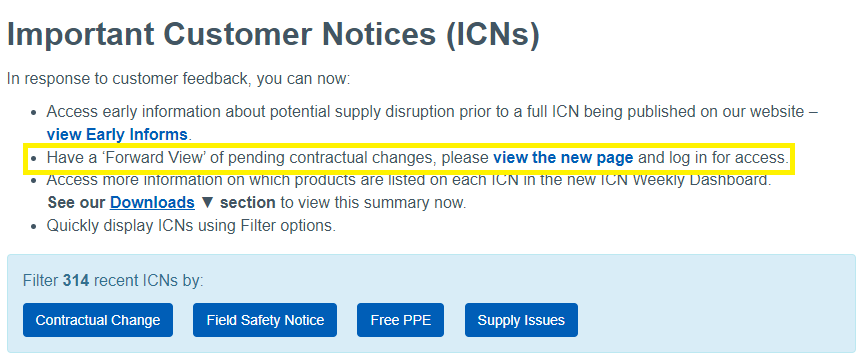
Customers can also keep informed of price changes (both increases and decreases) affecting individual product codes (NPCs) which have already come into effect by using the product amendments section of our Online Catalogue.
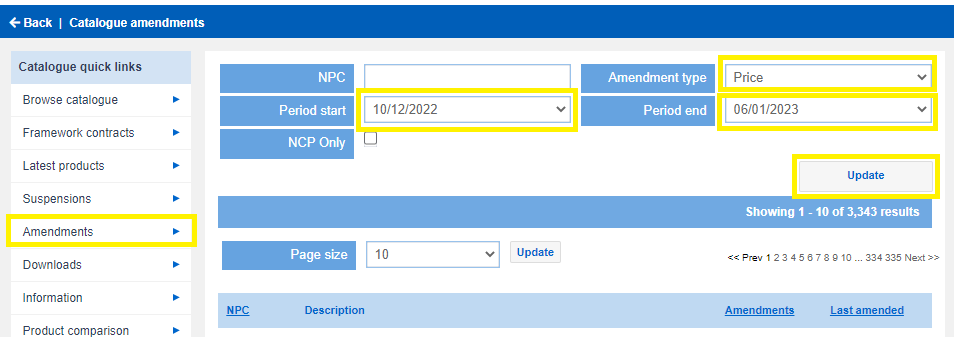
- Use the Amendments quick link on the left of the catalogue homepage (See our Useful Links section to access the Online Catalogue).
- Select Price from the ‘Amendment type’ and choose a ‘Period start’ and ‘Period end’. The start date always begins on a Saturday and the end date always ends on a Friday.
- You can also enter an NPC code if you wish to search for a specific product.
- Click Update to return the results.
- You can click on an individual NPC to view the changes. Alternatively you can export all the results to Excel.
Please ensure you keep your local catalogue updated so you have access to the latest product information.
Links section
-
Important Customer Notices (ICNs)
Important Customer Notices - for example Supply Issues, Contractual Changes, Field Safety Notices, or Product Updates.
-
Online Catalogue
Browse, order and view amendments to products.
