Online Catalogue – Keep Up To Date With Product Changes
Knowledge Base: Our online catalogue is refreshed daily and you can find out what’s changed.
How can I find out about product changes on the online catalogue?
- Use the amendments quick link on the left of the catalogue homepage (See our Useful Links section for Start Here link).
- Choose from all amendments or select a specific amendment type from the drop-down list.
- You can also select a time period if you wish.
- Click Update.
- You can export* all changes to Excel.
- Alternatively click on a specific NPC to view the changes. You can also export* to Excel.
*Exporting or downloading information – to export, please use either Internet Explorer or Microsoft Edge.
Please ensure you keep your local catalogue updated so you have access to the latest product information.
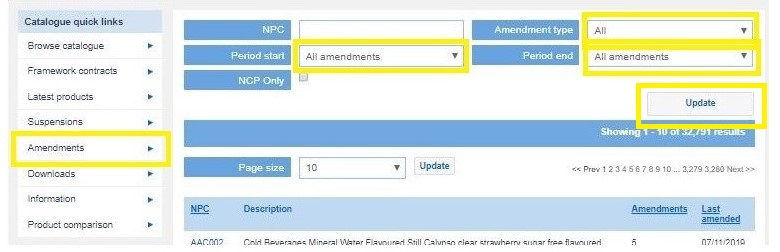
Frequently Asked Questions
Yes, you can export* the results of your search to Excel to analyse further.
Yes, there is the option to download* the results of your search into Excel.
*Exporting or downloading information – to export, please use either Internet Explorer or Microsoft Edge
Yes, all results are exportable, so you can save them on your computer and email them to your colleagues*.
*Exporting or downloading information – to export, please use either Internet Explorer or Microsoft Edge.
Select Price from the ‘Amendment type’ and choose a ‘Period start’ and ‘Period end’ date. The start date always begins on a Saturday and the end date always ends on a Friday.
Yes. Choose AWSL from the ‘Amendment type’ drop-down menu and then select your ‘Period start’ and ‘Period end’ date. The start date always begins on a Saturday and the end date always ends on a Friday.
Enter the product NPC code in the ‘NPC’ text box and then choose UOI from the ‘Amendment type’ drop-down menu.
Yes. Select CoSHH from the ‘Amendment type’ drop-down menu. You can then either select your ‘Period start’ and ‘Period end’ date, or alternatively leave these fields blank and all results from the last six months will show after you click Update.
Yes. Enter the product NPC code in the ‘NPC’ text box and then choose Lead time from the ‘Amendment type’ drop-down menu.
